Some players have been struggling to install and play Grand Theft Auto 5, so we’ve came up with the most common problem we’ve seen so far and included advice on how to tackle this Story Mode Loading crash issue.
GTA V Loading crash in Story Mode (PC version)
A possible solution to fix this issue is to follow this next few steps:
- Start GTA V online, this will open the game. Once you are in the GTA V online, you have to created your online character. Once this is done go to step 2.
- Once you are in the game use the character switch mode and select your story mode character. The ‘ALT’ key or whatever key you have selected for this .
- The game will jump from the online to the Story Mode with succes. It’s a bit strange to get the game started, but it’s a temporary solution while we are waiting on rockstar official game patch / fix.
Also—standard practice—check that your GPU manufacturer hasn’t put out a new driver update, and make sure Social Club, Microsoft Visual C++ 2008 SP1, and DirectX are up to date.
AMD also just announced new drivers for GTA V. The AMD Catalyst 15.4 (Beta) driver (which contains AMD Catalyst Display Driver version14.502.1014) for Windows promises better performance and stability, and AMD said that the title is part AMD’s Gaming Evolved family. As such, it includes AMD’s Contact Hardening Shadows (CHS) technology, which AMD said “dynamically hardens or softens a shadow’s edges depending on the distance of the shadow from the light source and object casting that shadow.”
GTA V Install Update Patch download goes slow (PC version)
To fix this problem search, download and install this program UltraSurf. This program will speed up your download speed and completes your install way faster!
Rockstar Games announces a new patch for GTA 5 PC. As the company has announced via the Support section of its website, is to update the main problems with the error message “The Rockstar update service is not available (code 1)” fix. Players with special characters in their Windows user names could the PC version of GTA 5 does not download, install and play. The corresponding patch is to be offered in the course of the day as a download.
Rockstar Games presents a new patch for the PC version of GTA 5 available for download. The company’s support site can be inferred that the update will be released in the course of today. At the center of the patch is to fix the problem of invalid characters in the Windows user name. Players were increasingly reported in recent days that GTA 5 on PC not download, install and flexed. The reason: Special characters in user names on Windows. The error message “The Rockstar update service is not available (code 1)” prevented the start of the game.
“We have a problem identified by the player using Windows user names containing characters that are not listed in the table at the bottom of this page problems here may have GTA download 5 PC to install or play,” writes the company on its support site. With the planned for today to patch the problems in the PC version of GTA 5 of the past.
To fix the error temporarily, you should create a new administrator account on your Windows system. Note that the name only letters from A to Z, a to z or digits 0 to 9 for the simple Latin alphabet consists. It incidentally, is not enough to rename the existing user account. Many other news, videos and screenshots can be found on our topic page to GTA 5 PC . The action adventure is available from the 14th of April in the trade. More info on the patch are on the Rockstar website.