Airtame an Enterprise-Class Wireless Screen Streamer
Airtame? Airtame is a device for streaming content wireless to any tv screen that supports HDMI. Just plug it into the HDMI port on your TV or projector and share your screen from any device. Airtame is a creation by a group of Danish people and with a huge focus on the Business and Education market, rather than consumers wanting to stream video.
Setup
The setup is really easy and fast, we only had some issues as we have only ultra fast desktops connected with an internet cable. And with no laptop around us we where not able to complete the setup. As you need to get the dongle connected to your local Wi-Fi network. Of Course we have Wi-Fi for our mobiles and guests. But unfortunately we were not able to complete the setup on an iPhone or Android device. Once we got our hands on a laptop, the setup was super fast. We only had to install the software and BOOYAH, we where connected.
Whats in the box?
The box is small clean and feels nice. Inside the box we found the Airtame, Mico USB cable, HDMI extension cable and a US & EU power adapter.
Whats different with Airtame?
The Airtame dongle is different in the way it promises to work on MacOS, iOS, Linux, Windows, ChromeOS and Android. With multi Airtame dongles placed in multi tv screens you are able to stream from one computer to all those screens at once and that is pretty neat if you ask me. Airtame is also working on Enterprise networks that support WPA2 Enterprise and uploading certificates. Airtame has also build in two Wi-Fi chips, so we are able to use both 2.4 and 5Ghz networks.
[toggler title=”Airtame Compare against:” ][column size=one_half position=first ]
[/column][column size=one_half position=last ]
[/toggler]
Probably the best feature of Airtame
Display KPIs, Custom images or websites.
What’s pretty unique is the fact you can show a KPI Dashboard on your TV. As you are able to decide what’s displayed when you’re not streaming. With a wide range of dashboard partners like Klipfolio, Cyfe (as seen on Silicon Valley tv series), AskCody, Screenful and many more.. you have the tools to organizing data on one public dashboard to display all your amazing data on your office wall.
Custom images or your logo
Another option you have is to show your logo or another image on the tv screen when you are not streaming. And we like that as well as in our meeting room the tv screens have all our logo’s from now on and we easily can put our clients logo or a custom made welcome message image on the tv’s as well before we enter the meeting room with a client. It just adds the finishing touch in a fast way without the need to cast our logo multiple times to a chromecast device.
Showcase your website or use social walls
Or just show case your website or a public site like Trello Board to keep track of all your team’s tasks. With the feature to show a social wall, you’re able to collect and monitor all your engagement on social media channels with a social wall platform, like Miappi.
Airtame Cloud
Once your have received your first Airtame, you’re able to use Airtame Cloud, but according to our opinion, this tool only comes real handy after you have invested in a couple of Airtame dongles. As Airtame Cloud will simplifies management, although you can’t use it to set up devices initially and you have to copy a token for each device into the cloud portal to connect it. Inside the cloud service you are able to troubleshoot your dongles, you can see the IP address and the signal strength of all devices. As well to have a easy overview of which Airtame dongle is currently streaming or which device has a software update waiting.
What’s the price of one Airtame?
That’s a bit of a downside the Airtame devices aren’t cheap they cost around $ 299 / € 299 or $ 249/ € 249 per Airtame if you buy 10 or more.
Conclusion
The simplicity and management is spot on, but the price tag is a downside. Overall with Airtame you are able to screen mirroring from a wide range of devices to devices with a good quality results. Also Airtame is adding features regularly so that extra awesome.